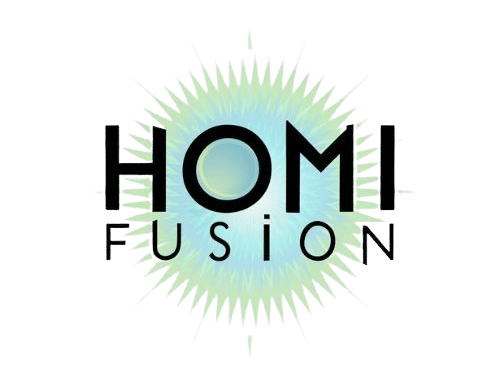Tackling a DIY project like removing a NuTone bathroom fan cover with light can seem daunting. However, with the right guidance, it can be a straightforward task.
Whether you’re planning to replace an outdated fan or simply want to clean the unit, this step-by-step guide will walk you through the process. It ensures a smooth and successful removal of the NuTone bathroom fan cover with light.
Understanding Your NuTone Bathroom Fan
NuTone bathroom fans are designed to provide efficient ventilation and airflow in bathrooms, ensuring a comfortable and healthy environment. These exhaust fans help remove excess moisture, odors and other pollutants, preventing the buildup of mold and mildew. Proper maintenance of your NuTone bathroom fan is crucial for optimal performance and longevity.
Types of NuTone Bathroom Fan Covers
NuTone offers a variety of bathroom fan covers, including those with integrated lights. These light fixtures not only provide illumination but also add a stylish touch to your bathroom decor. It’s essential to identify the specific type of NuTone bathroom fan cover you have to follow the appropriate removal process:
How To Remove NuTone 696 Light Cover?
The NuTone 696 is a popular model with an integrated light cover. To remove the light cover, follow these steps:

- Locate the mounting springs or clips securing the light cover.
- Gently squeeze or press the clips to release the light cover.
- Carefully pull the light cover away from the fan housing.
How To Remove NuTone 8664RP Fan Light Cover?
The NuTone 8664RP is another common model with a fan and light combination. Here’s how to remove the light cover:
- Identify the light lens or grille and remove any screws or fasteners securing it.
- Detach the light lens or grille to access the reflector light assembly.
- Remove the reflector light assembly by disengaging any mounting clips or screws.
- The light cover should now be accessible for removal.
How To Remove NuTone HD80L Light Cover?
For the NuTone HD80L model, the process of removing the light cover is as follows:
- Locate the acorn wing nuts or fasteners securing the light cover.
- Unscrew or disengage the fasteners to release the light cover.
- Gently pull the light cover away from the fan housing.
Preparing for the Removal Process
Before diving into the removal process, it’s essential to gather the necessary tools and take proper safety precautions.
Gathering the Necessary Tools
To remove the NuTone bathroom fan cover with light, you’ll need the following tools:

- Screwdriver (flathead or Phillips, depending on your model)
- Ladder or step stool (if the fan is mounted high)
- Protective eyewear (for safety)
- Dust mask or respirator (optional, if working in a dusty environment)
Safety Precautions
Safety should always be a top priority when working with electrical components. Follow these essential safety precautions:
- Turn off the power supply: Locate the circuit breaker or fuse box and turn off the power supply to the bathroom fan. This step is crucial to prevent electrical shocks or injuries.
- Ensure proper ventilation: Bathroom fans are designed to remove moisture and odors, so ensure that the bathroom is well-ventilated during the removal process.
- Use protective gear: Wear protective eyewear and a dust mask or respirator if working in a dusty environment to avoid inhaling any debris or particles.
Read this blog: Why Is My New Ac So Loud Inside My House?
Step-by-Step Guide to Removing the NuTone Bathroom Fan Cover
Now that you’ve gathered the necessary tools and taken the appropriate safety precautions, it’s time to dive into the removal process.
Locating the Fan Cover and Light Assembly

The first step is to locate the bathroom fan cover and light assembly. In most cases, the fan cover will be mounted on the ceiling or wall, with the light fixture integrated into the center or surrounding area.
Pro Tip: Consult the NuTone installation manual or online resources for your specific model to identify the location and components accurately.
Disconnecting the Power Supply
Before proceeding with the removal, it’s essential to disconnect the power supply to the bathroom fan and light fixture. Locate the circuit breaker or fuse box and turn off the power supply to the bathroom fan circuit.
Safety First: Verify that the power is indeed off by attempting to turn on the fan or light. If it doesn’t turn on, you’re ready to proceed.
Removing the Fan Cover and Light Assembly
With the power supply disconnected, you can now focus on removing the fan cover and light assembly. The process may vary slightly depending on your NuTone model, but here are the general steps:
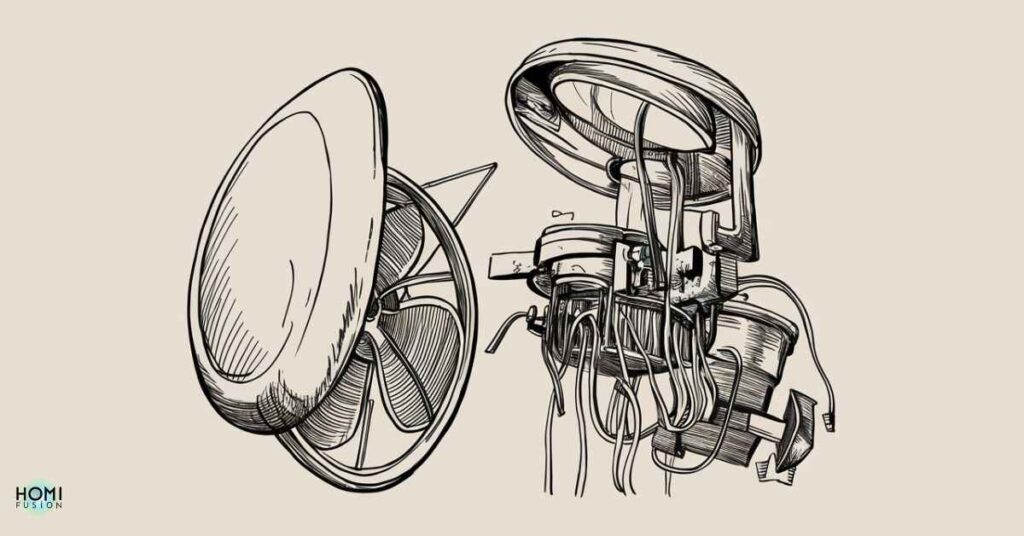
- Locate the mounting springs or clips: Most NuTone bathroom fan covers are held in place by mounting springs or clips. Gently squeeze or press these clips to release the cover.
- Detach the light lens or grille: If your fan cover has an integrated light, you’ll need to detach the light lens or grille first. This component may be secured with screws, clips, or a twist-lock mechanism.
- Remove the reflector light assembly: Once the light lens or grille is removed, you should be able to access and remove the reflector light assembly. This component may be secured with screws or mounting clips.
- Carefully remove the fan cover: With the light assembly detached, you can now focus on removing the fan cover itself. Gently pull or twist the cover to disengage it from the mounting brackets or springs.
Important Note: If you encounter any resistance or are unsure about a specific step, consult the NuTone installation manual. Seeking professional assistance can also help avoid damaging the unit.
Cleaning and Maintenance
With the fan cover and light assembly removed, you can now proceed with cleaning and maintenance tasks.
Cleaning the Fan Unit
Over time, bathroom fans can accumulate dust, lint and other debris, which can affect their performance. Use a soft-bristled brush or vacuum attachment to gently clean the fan blades and interior surfaces.
Caution: Avoid using water or liquid cleaners directly on the fan unit, as this could damage the electrical components.
Replacing the Light Bulb (if applicable)
If your NuTone bathroom fan cover has an integrated light, now is an excellent opportunity to replace the light bulb if needed. Consult the manufacturer’s recommendations for the appropriate bulb type and wattage.
To replace the light bulb, follow these steps:
- Locate the bulb socket and carefully twist the old bulb counterclockwise to remove it.
- Insert the new bulb by gently twisting it clockwise until it is securely in place.
- Avoid touching the new bulb with bare hands, as the oils from your skin can shorten its lifespan.
Reinstalling the NuTone Bathroom Fan Cover
After completing the necessary cleaning and maintenance tasks, it’s time to reinstall the NuTone bathroom fan cover and light assembly.
Reassembling the Fan Cover and Light Assembly
Reverse the removal process to reassemble the fan cover and light assembly. Follow these steps:

- Reattach the fan cover: Carefully align the fan cover with the mounting brackets or springs. Gently press or twist it into place until it is securely fastened.
- Reinstall the reflector light assembly: If your fan cover has an integrated light, reattach the reflector light assembly by securing it with screws or mounting clips.
- Reattach the light lens or grille: Once the reflector light assembly is in place, reattach the light lens or grille using screws, clips, or the twist-lock mechanism.
- Secure any additional components: Depending on your NuTone model, there may be additional components such as acorn wing nuts or fasteners that need to be reattached. Make sure to check the manufacturer’s instructions for specific reassembly steps.
Double-check: Before proceeding, ensure that all components are securely fastened and that the fan cover is properly aligned and mounted.
Reconnecting the Power Supply
After reassembling the NuTone bathroom fan cover and light assembly, it’s time to reconnect the power supply. Return to the circuit breaker or fuse box and turn the power back on for the bathroom fan circuit.
Test and verify: Once the power is restored, test the fan and light to ensure they are functioning correctly.
By following these steps, you can successfully remove and reinstall your NuTone bathroom fan cover with light. This ensures proper maintenance and extends the life of your ventilation system.
Bold Words:
- NuTone bathroom fan
- Light cover
- Mounting springs/clips
- Reflector light assembly
- Power supply
- Light bulb
- Installation manual
Bulleted List:
Tools Needed:
- Screwdriver (flathead or Phillips)
- Ladder or step stool
- Protective eyewear
- Dust mask or respirator (optional)
Safety Precautions:
- Turn off the power supply
- Ensure proper ventilation
- Use protective gear
Removing the Fan Cover and Light Assembly:
- Locate the mounting springs or clips
- Detach the light lens or grille
- Remove the reflector light assembly
- Carefully remove the fan cover
Quote: “A little bit of preventive maintenance can go a long way in preserving the longevity and performance of your NuTone bathroom fan.” – NuTone Support Team
This quote emphasizes the importance of proper maintenance for your NuTone bathroom fan. It includes periodically removing the fan cover for cleaning and inspection to ensure optimal performance and longevity.
Case Study: In a recent DIY project, a homeowner successfully removed and replaced their outdated NuTone bathroom fan cover with light. The homeowner was able to complete the task efficiently and without any issues by following the manufacturer’s instructions and taking necessary safety precautions. This ensured a well-functioning and properly maintained bathroom ventilation system.
Also read: Criterion Washer Reviews: An In-Depth Look At A Popular Brand
Frequently asked questions
How do you remove a bathroom fan cover with light to clean it?
To clean a bathroom fan cover with light, turn off power, unscrew the cover, and gently pull it down for cleaning.
How to remove bathroom light fixture cover?
Removing a bathroom light fixture cover typically involves unscrewing it from the base or using release clips, ensuring power is off before starting.
How to change light bulb in round NuTone bathroom fan?
Changing a light bulb in a round NuTone bathroom fan usually involves twisting or pulling the bulb gently to remove it and replacing it with a compatible bulb.
How do you remove a NuTone bathroom vent fan?
Removing a NuTone bathroom vent fan involves turning off power, unscrewing the mounting screws, disconnecting wires, and carefully lifting the fan out of the housing.
How to remove bathroom vent cover Nutone?
Removing a bathroom vent cover from a Nutone fan often requires unscrewing it from the housing, ensuring power is off before starting the process.
Conclusion
Properly maintaining your NuTone bathroom fan cover with light is essential for optimal performance and longevity. By following the manufacturer’s instructions and taking necessary safety precautions, you can ensure a well-functioning ventilation system.
Periodically cleaning and inspecting the unit also contribute to optimal performance. Understanding the specific removal process for your NuTone model, gathering the right tools, and disconnecting the power supply are crucial steps.
Additionally, replacing light bulbs and reassembling the fan cover and light assembly correctly contribute to efficient operation. Ultimately, a little preventive maintenance can go a long way. It helps in preserving the performance and extending the lifespan of your NuTone bathroom fan.